Facebook Ads Aren’t Complicated Once You Understand These Terms
In this day and age, it is undeniable that almost all businesses have an online presence. Advertising via online platforms is highly popular as it is a convenient way to quickly reach your target customer group. Facebook Ads, of course, is one of the first choices for many online businesses. This article covers all of the Facebook metrics and terms that you simply cannot be without if you choose to advertise via Facebook.

Table of Contents
BRAND AWARENESS
Literally, it means making a brand or business widely known. For Facebook ads, brand awareness refers to advertising that delivers your content to those who are unfamiliar with your brand. This is like an introduction so people understand a bit about your brand or business.
REACH
Reach represents the number of times people have been exposed to your Facebook ad. It is counted based on unique user accounts. Therefore, the same ad seen 10 times by one viewer will be considered a reach of 1. On the other hand, if the ad has been viewed by 10 different users, the reach will be counted as 10.
IMPRESSION
This is the number of times your ad is displayed to a user, this is still counted even if it’s displayed multiple times to the same user. To clarify, if one person saw the same ad 10 times, it would equal 10 impressions, and if 10 people individually saw your ad once, the result would be 10 impressions as well, as it is calculated by the number of times the ad is displayed.
ENGAGEMENT
This metric represents visitor actions of liking, commenting or sharing occurring on your Facebook page or advertisement. To receive engagement, you need to create motivating and appealing content to encourage the users to take action. You may do this by providing readers with helpful content that makes them want to share it with their friends, or making your advertisement so good that they simply have to click ‘Like’.
TRAFFIC
Traffic, technically, refers to the number of visitors. For Facebook tracking, it is the number of users who have clicked on the website links via your ads.
VIDEO VIEWS
This represents the number of views your video receives. One view is counted once the video has been played for 3 seconds or more. This means if the user just scrolls past your video, the algorithm will not count it as a view. However, for Facebook Stories, it will automatically be counted as 1 view each time a user scrolls past your ad story.
LEAD GENERATION
This type of advertising is done with the purpose of converting people into prospective customers of your business or brand. Generally, lead generation advertisements have the right presentation, promotions, special offers, discounts, giveaways, etc. to attract the target audience who might be interested in your product, and turn them into prospective customers.
PAID REACH
This represents the number of views of your paid activities.
ORGANIC REACH
This represents the number of views of any unpaid activities.
LINK CLICKS
This metric refers to the number of clicks on links within the ad that redirect to destination websites, applications or platforms. You will see link clicks measured on your Facebook Collection ads. It is counted as a click once the users click on the collection ad. The users will then be redirected to the page known as Canvas or Instant Experience.
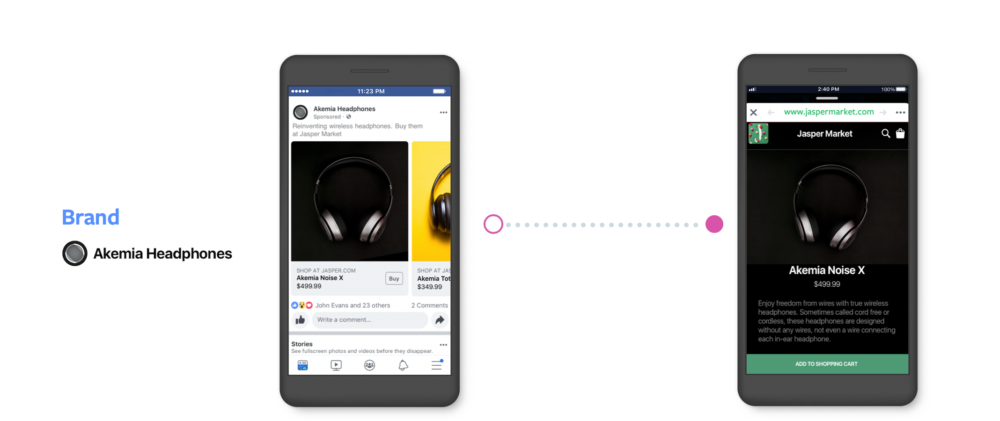
Image: Facebook
COLLABORATIVE ADS
These ads are displayed once the system’s algorithm has filtered the results to deliver the right ads for the target audience’s needs. Collaborative ads do not require a website. The algorithm will collect data from the previous visitors to your website, or your shop on an e-commerce platform, if you do not have a website. Once users click on the products, the algorithm will record the categories they are likely to be interested in. The brand will use the catalogue feed from the e-commerce platform as a dynamic ad, automatically delivered to your target group (also known as CPAS). This means each of your customers will see different products on your ad according to their personal interests.
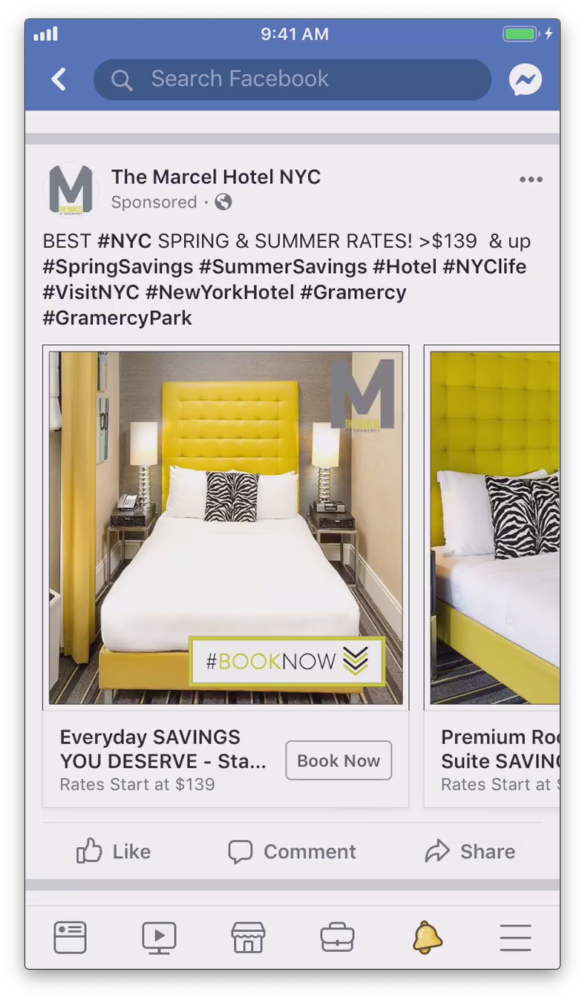
Image: Facebook
DYNAMIC ADS
Dynamic ads automatically display your product catalogue. These ads show products of interest to the individual, regardless of whether or not they’ve visited your website before. Plus, you can retarget your existing audience using dynamic ads to remind them about the products they have browsed on your website or in your mobile application, but did not go on to purchase. Dynamic ads can be used in conjunction with Collaborative Ads and Collection Ads.
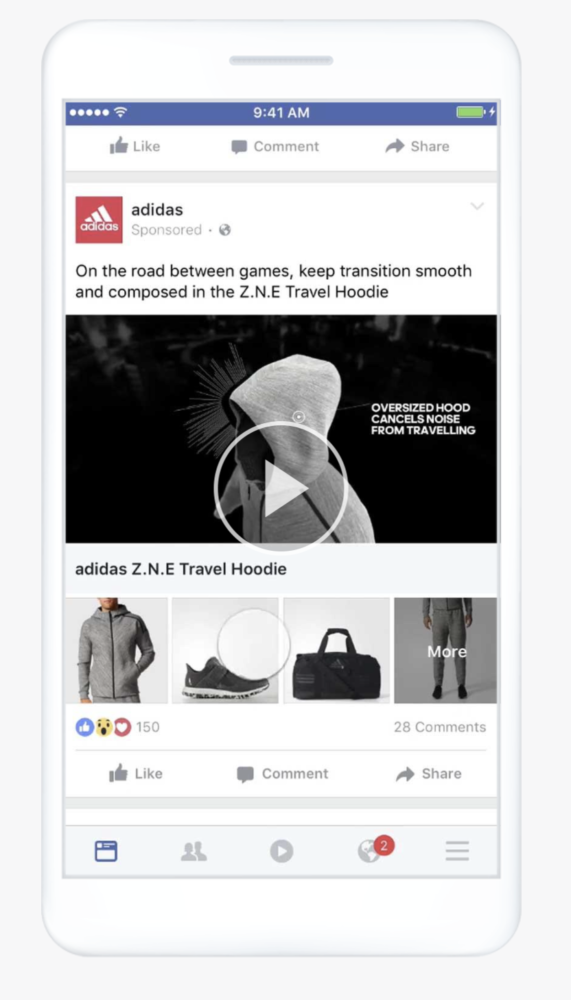
Image: Facebook
COLLECTION ADS
This is an ad format which allows you to manage your own microsite. It can include images, videos, or product listings to encourage those who are interested in your product to click and make a purchase on your website. This helps create a good user experience.
CAROUSEL
This is an ad format that displays square images next to each other. Viewers can click on a button to scroll through the images.
CPC – COST PER CLICK
An ad costing method based on the number of times someone clicks on your ad. For example, if the cost per click is 3 baht and there are 1000 clicks during your whole ad campaign, you have to pay Facebook 3000 baht. In addition, those 1000 clicks do not necessarily come from 1000 individuals, as each click is counted, not each unique click. In this case, there could be 500 people each clicking on your ad twice.
CPM – COST PER 1,000 IMPRESSIONS
This is how to calculate your advertising cost per 1000 impressions. To give an example, your CPM is 100 baht and your ad gets 500 impressions, you will only pay Facebook 50 baht. And if the total impressions are 10,000, you will pay 1,000 baht.
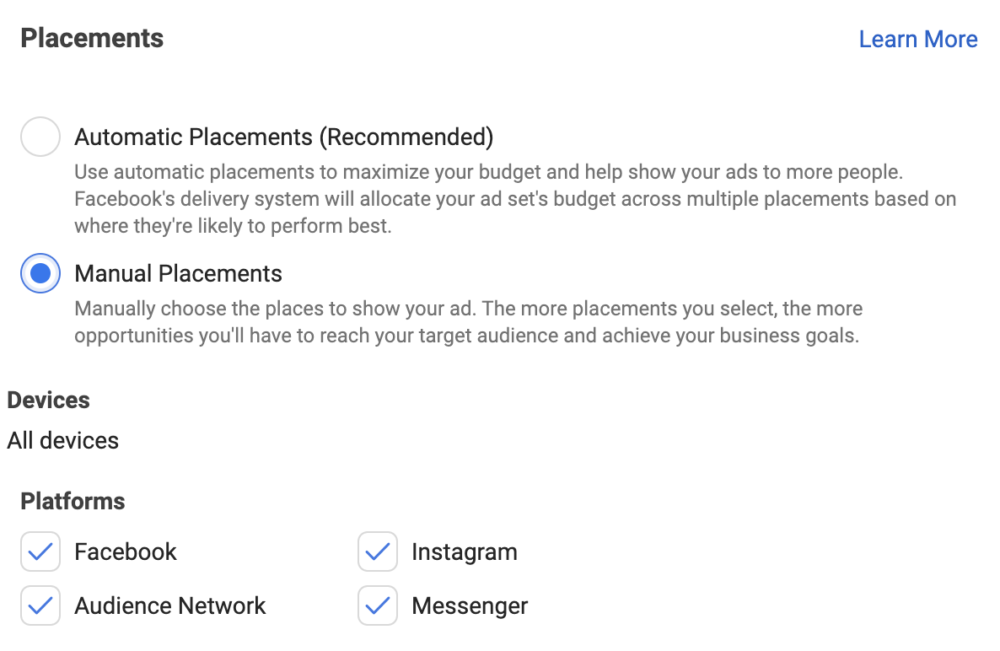
PLACEMENT
Placement refers to where your ad will be displayed. You can select the ad placement when you create the ad campaign. It is in the section of Ad Set where you can choose whether you want the algorithm to use automatic placements or select manual placements. Nowadays, you can select the placement of your ads to be displayed on platforms like Facebook, Messenger, Instagram, and Audience Network (Facebook’s website or application partners).
AUDIENCE INSIGHT
This tool, located in Ad Manager, shows you insights on a target group. You can use these insights to analyse Facebook ads data in detail, looking at audience interests, behaviours, and demographics.
TARGET AUDIENCE
Target audience is the target group you decide to serve your ads to. You can customise your target audience by their country, city, gender, age, interests, and more.
CBO – CAMPAIGN BUDGET OPTIMISATION
CBO manages your campaign budget across your ad sets with the objective of getting you the best results possible, at the lowest cost. This is an alternative to setting individual ad set budgets.
FREQUENCY
This figure represents the frequency of ad impressions, calculated by the total impressions divided by the total reach (total impressions ÷ total reach). For example, if your ad had 500,000 impressions and a reach of 280,000, the calculation will be 500,000 ÷ 280,000 = 1.8, which simply means that each person saw your ad 1.8 times.
AD CAMPAIGN
This is the section where you select your Facebook ad objectives and set the advertising budget. Within an advertising campaign, there are two main subsections, which are ad sets and advertisements.
AD SET
This is a subset of the ad campaign where you determine the duration of the ad, customise the target audience by their location, gender, age and interest, and set the ad placement. A subsection of the ad set is the ad.
AD
This is the advertisement shown to your audience. It can be in the format of text, images, videos or links you created. If you create an ad via Ad Manager, you can select from 2 options: reusing the previous post on your page, or creating a new post specifically for the ad (which will not be displayed on the homepage once you click to create). There are 2 main ad display options: Single Image or Video, and Carousel.
PIXEL
A set of codes used to collect data about actions on a website, such as the clicks on the Add to Cart button, purchases, filling in information, etc., according to the event conversions you set. You can use this data to improve your ads, or to create a custom audience for your remarketing ads later on.
EVENT
These are actions people take on your website. You can set the events on your website that you want to collect data from. The event code that you want will be added to the pixel. There are 2 types of event:
1. Standard Events
Standard events include 9 popular basic website actions that Facebook has set for you, including View content, Search, Add to cart, Add to wishlist, Initiate checkout, Add payment info, Make purchase, Lead, and Complete registration. Using standard events is simple, they give you useful data to create custom audiences for future paid ads.
2. Custom Conversions
Custom conversions are more detailed and complicated than the standard events. They allow advertisers to define the depth of data tracking in addition to the standard events. The data will be more specific, which is good for creating conversion ads to get a more precise target audience.
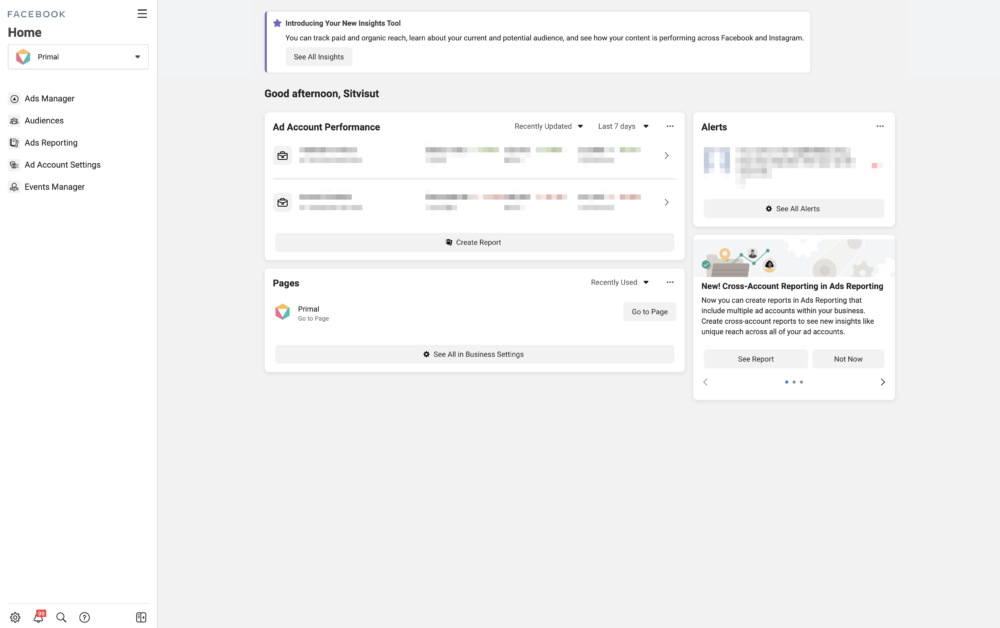
BUSINESS MANAGER
This is a highly effective system which brings all your tools together in one place. Business Manager helps manage an organisation’s internal affairs including access rights, page management, ad accounts, and payment methods. A special feature of this tool is that it can manage multiple pages and Facebook ad accounts at the same time.
More importantly, you can add your business partners, so it is helpful for businesses with a team of people who work on managing pages and ads. Agencies working with several clients or even business owners can use this tool as it makes working in depth a lot more convenient. However, a drawback of Business Manager is that it requires expertise to use the tools that, therefore, it may not be suitable for beginners.
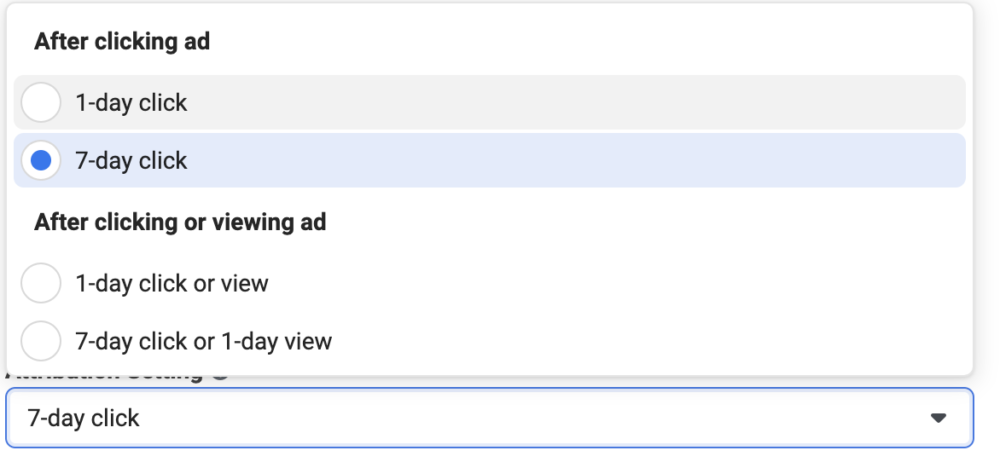
ATTRIBUTION SETTING
This is a process to identify which conversions you received from your advertisement and which conversions were used as the data for your ad campaign. The algorithm will learn from the conversions occurring during the period of time you set and optimise by delivering the advertisement that is most relevant to the audience’s needs.
You can choose from the following attribution periods:
Clicks in a day
Clicks in the last 7 days (default)
1-Day Clicks or 1-Day Views
7-Day Clicks or 1-Day Views
LANDING PAGE
This is the destination webpage you set to redirect the ad viewers to, based on your objectives. In fact, the landing page can be any website link you want people to see. Mostly, people will click through to a landing page with product information, service or business information, forms to fill in, etc. Usually ads with landing pages have a tracking system to use the collected data for further advertising or marketing in the future.
RESULT RATE
This metric is in Ad Manager and tells you how many total engagements your ad has had. The rate depends on which ad campaign you select such as Website Leads, Landing Page Views, Estimated Ad Recall Lift (People), etc.
If you are one of those people who may have been wondering what Facebook ads metrics are, or are looking for some technical Facebook terminology, we hope that the 30 metrics we’ve provided here will help you to create more effective Facebook ads. Or if you are a business working with a digital marketing agency, you will now have the knowledge to discuss and optimise your advertising campaigns.



















Join the discussion - 0 Comment