An Overview of Google’s Customer Match Feature
Deprecated: Return type of TagFilterNodeIterator::current() should either be compatible with Iterator::current(): mixed, or the #[\ReturnTypeWillChange] attribute should be used to temporarily suppress the notice in /home/prim4992/primal.website/thdev2/wp-content/plugins/easy-table-of-contents/includes/vendor/ultimate-web-scraper/tag_filter.php on line 1149
Deprecated: Return type of TagFilterNodeIterator::next() should either be compatible with Iterator::next(): void, or the #[\ReturnTypeWillChange] attribute should be used to temporarily suppress the notice in /home/prim4992/primal.website/thdev2/wp-content/plugins/easy-table-of-contents/includes/vendor/ultimate-web-scraper/tag_filter.php on line 1159
Deprecated: Return type of TagFilterNodeIterator::key() should either be compatible with Iterator::key(): mixed, or the #[\ReturnTypeWillChange] attribute should be used to temporarily suppress the notice in /home/prim4992/primal.website/thdev2/wp-content/plugins/easy-table-of-contents/includes/vendor/ultimate-web-scraper/tag_filter.php on line 1154
Deprecated: Return type of TagFilterNodeIterator::valid() should either be compatible with Iterator::valid(): bool, or the #[\ReturnTypeWillChange] attribute should be used to temporarily suppress the notice in /home/prim4992/primal.website/thdev2/wp-content/plugins/easy-table-of-contents/includes/vendor/ultimate-web-scraper/tag_filter.php on line 1144
Deprecated: Return type of TagFilterNodeIterator::rewind() should either be compatible with Iterator::rewind(): void, or the #[\ReturnTypeWillChange] attribute should be used to temporarily suppress the notice in /home/prim4992/primal.website/thdev2/wp-content/plugins/easy-table-of-contents/includes/vendor/ultimate-web-scraper/tag_filter.php on line 1139
Deprecated: Return type of TagFilterNodeIterator::count() should either be compatible with Countable::count(): int, or the #[\ReturnTypeWillChange] attribute should be used to temporarily suppress the notice in /home/prim4992/primal.website/thdev2/wp-content/plugins/easy-table-of-contents/includes/vendor/ultimate-web-scraper/tag_filter.php on line 1164
Many companies enjoy utilising Google Ads (previously Google Ad Words), an amazing tool for strategically promoting your business and connecting with customers online. Google Ads show your business information to anyone who searches for products or services similar to yours. They have been gradually providing more advanced advertising services and in 2015 they introduced the Customer Match feature, which made Google Ads even more valuable to online marketers. This article will introduce you to Customer Match’s unique features and show how you can use it to benefit your business’ Google Ads strategy.
Table of Contents
What is Customer Match?
Customer Match is Google Ad’s first foray into readvertising, the marketing tactic of sending targetted ads to customers who have already visited or interacted with your website in some way. Customer Match uses pay-per-click (PPC) advertising just like their regular ads, so you only pay Google for the actual engagement these ads produce.
Being able to target customers who have already engaged with or expressed interest in your business is an extremely valuable approach to advertising. This population of potential customers are already thinking about your product or service and are therefore more likely to engage. They may just need a little push to buy, which is where targetted advertising like the Customer Match service can be very useful.
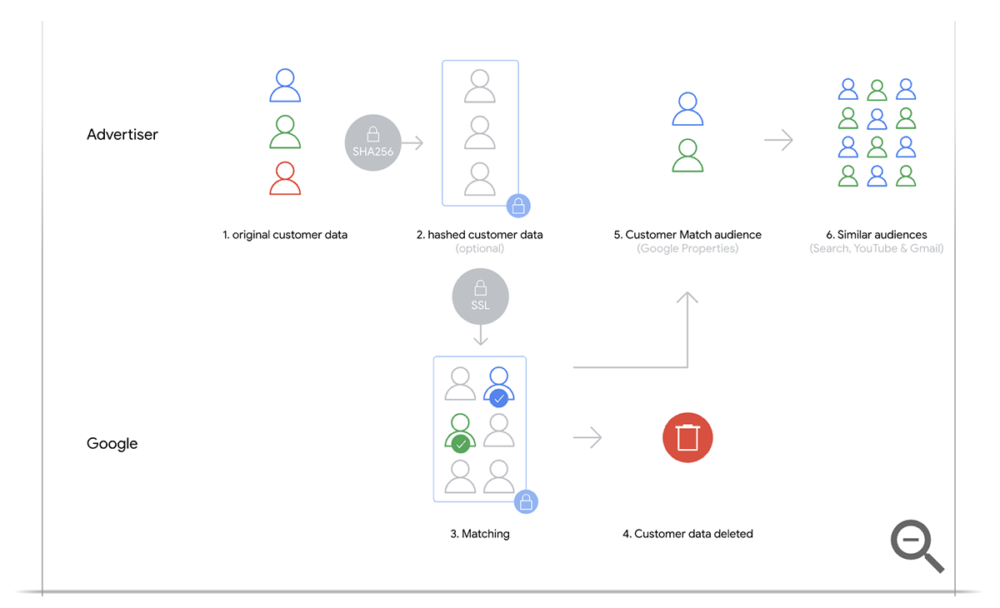
Google’s Targetted Ads Disclaimer
Many people feel anxious about the idea of Google using personal information for advertising purposes, but there is no need to worry about this when it comes to the Customer Match feature. Google specifies that advertisers must have received data from customers directly in a first party context. This means the information that you use for your targetted advertising campaigns must come from your business’ existing list of customer information, including emails, phone numbers, and addresses, provided by customers when visiting either your website or your physical location.
How Customer Match Works
Customer Match’s service is powered by Google account and Gmail data, meaning that it can reach customers both online and offline. Google stores a lot of valuable customer information, including names, email addresses, phone numbers, and browsing activity, which it uses to provide customers with a more personalised web browsing and advertising experience.
When you use the Customer Match service, Google matches the customer data that you supply to them with their own customer data to find the Google accounts of your customers. Once it has connected your customers with theirs, it is very easy for Google to deliver your targetted ads to them on their devices.
In addition, once Google has been able to successfully match your customers with theirs, they can create a profile of similar users who you can also choose to advertise to, further expanding your potential customer base.

How To Use Customer Match
Setting up a Customer Match campaign with Google Ads is a fairly simple process. Below we will briefly cover the three basic steps to getting started.
1. Create Your Customer Data File
The first step to using the Customer Match tool is to compile all of your customer data. You will need to get all of this information into a single file using either Google Sheets or Microsoft Excel. Your customer data can include three types of information:
- Full names, phone numbers, email addresses, and mailing addresses
- User IDs
- Mobile device IDs
Be sure when compiling your data that you carefully follow Google Ad’s file formatting instructions. You will need to order and label your data columns properly so that the file can be effectively read once it is uploaded. Once all the data is complete, you can save the finished list as a CSV file.
Before uploading your file, you will also need to decide if you would like to hash the data yourself or have Google do it for you. Hashing is the process of running data through a one-way formula as a means of authentication or encryption. Google uses the industry-standard SHA256 algorithm. If you’re hesitant about hashing the data in-house, let Google do it for you.
2. Upload Your Customer Data
Once you have all your data gathered and saved in the proper format, you can simply upload the file into Customer Match. After logging into your Google Ads account, you can go to the ‘Tools & Settings’ tab, and then select ‘Audience manager’ from the dropdown menu. On the ‘Audience manager’ page you can click on the ‘+’ to add a new ‘Customer list’.
Next, you will need to upload your prepared file and enter some information about this set of customer data. Be sure to give this data set a name that reflects what type of customer audience it contains, select the type of data you are uploading, set your membership duration, and provide a brief description with any other important information about this customer data.
3. Use and Regularly Update Your Customer Data
After your data upload is completed, using the Customer Match feature is incredibly easy. Once you’ve created the ad campaign that you’d like to use, simply select ‘Audiences’ from the pop-out menu and then look for your new customer list. Once you’ve selected the desired list, Google will begin sending out your targetted ads to your potential customers.
Keep in mind as you use this feature, however, that your company’s collection of customer data will grow and evolve over time. In order to continue reaping the benefits of the Customer Match service, you will need to keep Google up-to-date on your customer data as well. Be sure to regularly update or recreate your Google Ads customer lists.
Customer Match Opt-Out
In order to successfully launch your Customer Match campaign, you also need to provide an opt-out option for your customers. The link to an opt-out form has to come from the company running the ad, not from Google. Google is well-known for prioritising customer service, so this is a must-have in order to use the Customer Match feature.

Benefits of Customer Match
Customer Match is an effective tool for reaching out to potential customers for your business. It is extraordinarily efficient since it makes use of the customer data already collected by Google. Additionally, the PPC advertising style makes Customer Match a very affordable marketing option for the quality of outreach provided.
When Customer Match Is Most Useful
While Customer Match is a fantastic marketing tool, it may not be the best option for all businesses. It will typically work best for companies that already have a large amount of customer data. If you own a smaller company or one that hasn’t yet collected much customer data, then you might not have a lot of success with Customer Match.
Strategy to Align with Customer Journey
As marketing specialists, we are always looking for great ways to improve the customer journey. The Customer Match tool can provide us with deeper insights into our customers’ behaviour and allow us to target them at the time when they need us most.
Google Ads’ ability to also connect our current customer profile data with that of other Google customers could allow us to branch out and reach new customers. With all the potential benefits it provides, the Customer Match feature is certainly an intriguing and highly beneficial tool for any online marketer to incorporate into their next Google Ads campaign strategy.




















Join the discussion - 0 Comment